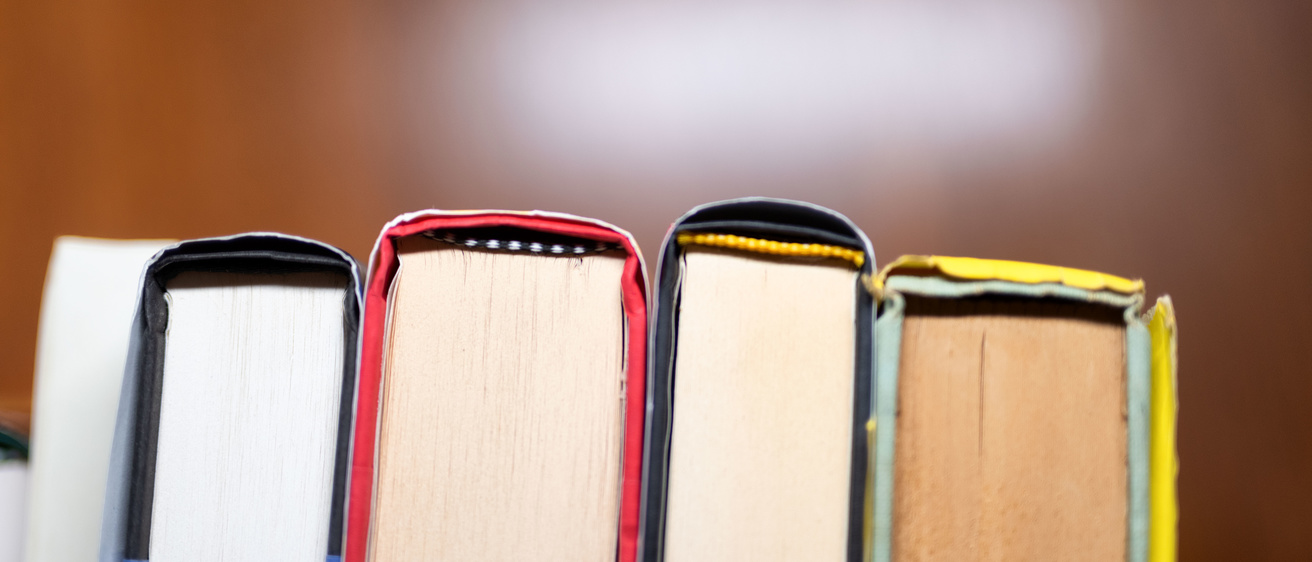Change Application Before Approval
If you need to amend your application before your supervisor has approved it:
- Check the Workflow status:
- Employee Self-Service > My Careers > Learning & Development > Tuition Assistance Application
- Review the Workflow Path to see where your application is in the approval process.
- If there is an “N” next to your supervisor’s name, it means your supervisor has not yet approved it and can return the application to you.
- Contact your supervisor to request the return of your application.
- Once returned, make the necessary changes and resubmit to your supervisor.
- Ensure your supervisor approves and submits the application by the supervisor’s deadline.
Change Application After Approval
If your application has been approved by your supervisor or has already been awarded and you need to make a change:
- Check the Workflow status:
- Employee Self-Service > My Careers > Learning & Development > Tuition Assistance Application
- Review the Workflow Path to see where your application is in the approval process.
- If there is a “Y” next to your supervisor’s name, it means your application has been approved. In this case, contact UI Learning & Development to notify them of the needed change.