You can find payroll information and forms on MyUI. To log in, use your HawkID and password. Please note you won't be able to see your payroll information until an appointment form has been created by your department and processed by University Human Resources.
Important information
- Timesheets are submitted by 5 p.m. Tuesday following the close of the biweekly pay period.
- Paychecks are issued on alternating Tuesdays. You can view the biweekly payroll calendars here.
Once you're logged into MyUI, follow the steps below:
- Click on "Financial Aid & Billing" at the top of the page.
- Select "HRIS Self Service and Earnings Statement"
Once in Employee Self-Service, you can access the following under Time & Pay.
Tax Withholding (W-4)

- Complete federal and state W-4 forms online.
- The default withholding is single (highest rate) if you don't submit the forms.
Direct Deposit (Requires Two-Step Confirmation)
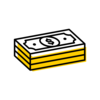
- Set up direct deposit for your paycheck to any U.S. bank.
- This form is separate from the Financial Aid direct deposit.
- Follow the online form instructions to enter your bank details.
Paycheck History

- View all past employment checks.
- Click on payroll check number to see detailed information, including hours worked.
Time Records
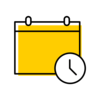
- Enter work hours online.
- View past biweekly time records.
- The Online Time Reporting Instructions provide more details.
Please note: Not all departments use online time records. When you begin your job, you should verify how to submit hours worked with your supervisor.