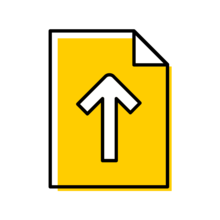
The following guidelines, best practices, and frequently asked questions cover all personnel files,
whether in paper or electronic format (i.e., ePersonnel, shared drive, etc.) for our campus. It applies to all P&S and merit staff, and faculty members, regardless of coverage by a collective bargaining agreement.
The guidelines are based on the premise that, since the University of Iowa is the single employing entity, the personnel file is the property of the university rather than the employing department. See additional information on the UI Health Care Personnel File policy (only accessible to UI Health Care employees).
General Information
General Information
Employing units shall maintain a personnel file (in paper or electronic format) for each employee containing pertinent information regarding the employment relationship with the university (i.e., resumes and/or application materials, appointment- and employment-offer documents, change-of-status and termination forms, performance appraisals, letters of recognition and/or commendation, and any disciplinary records).
It is strongly encouraged that the employing unit utilize the electronic personnel (ePersonnel) file, which can be accessed through Employee Self Service (ESS), for all new and current employees. If a paper personnel file exists for an employee, it is recommended that the employing unit scan and upload contents from the paper file to the ePersonnel file. The advantage to utilizing ePersonnel files is that all information and documents are readily available through the secured ESS portal for both the employee and supervisor.
Personnel files are confidential. The information contained within the file shall be consistent with state and federal laws and regulations, university policies, and any collective bargaining agreement, as applicable. It is best practice to organize documents within individual folders in the personnel file (i.e., Development/Education/Training, Employment Documentation, Performance, Immigration, and Non-Health Related Leave).
See Guidelines for Use, Access, and Retention of Personnel Files (pdf) for examples of permitted/not permitted documents and access and retention guidelines.
For supporting immigration documents, including what documents are permitted in the personnel file by valid immigration type, see Valid Immigration Supporting Documents (pdf).
Access to Files
The University Policy Manual III-7, outlines the governing principles regarding access to an employee's personnel file. This access includes the personnel and medical files, but not the supervisory notes.
Access to the ePersonnel file is driven by position management and institutional roles. Access is limited to administrative supervisors or others with administrative responsibility, persons responsible for maintenance of the files, or others granted access by university policy or contractual requirements. In addition to the employee, other people who have access to an ePersonnel file are the administrative supervisor, the administrative supervisor’s immediate supervisor, and the unit/department's HR representative.
Access to paper personnel files is governed by the following:
Employee Transfer or Termination
When an employee transfers between departments at the university (with the exception of faculty) both the personnel and medical file (see *exception related to disability or accommodation below) should follow the employee.
It is the former employing unit/department’s HR representative who is responsible for transferring a personnel file (paper or electronic) to the new designated HR representative. It is strongly encouraged that the former unit/department’s HR representative scan and upload the contents into the ePersonnel file in ESS if applicable. The original paper file may be transferred via campus mail (marked CONFIDENTIAL) to the designated HR representative of the receiving unit/department, however, it is a preferred method to scan and upload these documents into the ePersonnel file in ESS, then place the file in the secure shred-it bin for proper disposal. The former department should not maintain a copy of the former employee’s file.
*For medical files, all files, except for ADA accommodation–related documents, shall transfer with the employee when the employee assumes a position in another university department. The current unit/department must send ADA accommodation–related documents to Faculty and Staff Disability Services at the time of the employee's transfer within the university and/or upon final employment termination. Medical files except for ADA accommodation–related documents shall be maintained for five years from the date of termination by the senior HR rep and unit/department HR rep in the last employing department.
For UI Health Care employees, the ADA segment of the personnel file should be transferred to the Leave and Disability Administrative Office.
If the employee returns within five years of their termination date, the hiring unit/department will be granted access to the previously retained ePersonnel file. Paper files, when applicable, should be requested by the hiring unit/department from the last employing unit/department. It is strongly encouraged that the hiring unit/department scan and upload previously retained personnel files into the ePersonnel file in ESS.
Files that should not be transferred with the personnel or ePersonnel file are listed in the section below, Other Files Maintained in the Employing Department. Files listed in this section should be kept with the former unit/department.
Questions about these guidelines and best practices should be addressed to the local HR rep or Employee and Labor Relations (319-467-4142 or elr-help@uiowa.edu).
Performance review documentation is filed in the personnel file (either paper or electronic).
Other Files Maintained in the Employing Department
Other employment-related materials should be held in files separate from the personnel file.
Other Files Maintained in the Employing Department
Grievance File
Grievance materials, including documents related to discrimination or sexual harassment complaints, should be maintained in a separate file, not within the personnel file or ePersonnel file.
Recruitment File
Application materials, including letters of recommendation supporting the staff member's original hire, should be held in the position recruitment file, not within the employee's personnel file or ePersonnel file. The department may opt to include some documents related to the employee's employment, such as a resume or curriculum vitae, in the personnel file or ePersonnel file.
Medical File
A separate medical file should be maintained for information related to the employee’s health whereas the employee's health will relate to their ability to work. Documents may include but are not limited to
- Worker's Compensation
- Family Medical Leave Act (FMLA) or non-FMLA medical leaves
- employment accommodations
- absence due to health
- employment immunizations
- release to return to work
Any designation of the employee as protected under the Americans with Disabilities Act (ADA) or any other forms/correspondence related to personnel actions covered by these acts or relating to accommodations should be maintained in a separate file within the medical file. The ADA requires this ADA related medical file must be kept separate in the medical file and apart from the location of other personnel files. Access is limited to the supervisor and HR representative involved in the implementation of workplace accommodations.
Common Questions about ePersonnel Files
Find answers to frequently asked questions about ePersonnel files, including document access, file management, and permissions for UI employees.
Common Questions about ePersonnel Files
If I apply for a different position at the University of Iowa, can a hiring unit/department access my personnel file (paper or electronic) and/or my performance reviews during their interview process?
Access to personnel files is prohibited by the hiring department however, hiring managers are strongly encouraged to check references on internal applicants. See best practices for reference checks.
What documents are automatically inserted in the ePersonnel file from the HR transaction system?
The following documents, if included as an attachment on a transaction (appointment, change of status) are automatically inserted in the ePersonnel file via the transaction system:
- Offer letter
- UI Physicians contract
- Resume
- Curriculum vitae
- Documentation of career development
- Letter of resignation
- Performance review report
- Evaluation documents
Who can add documents to an ePersonnel file?
Anyone who has access to the transaction system can upload documents to the ePersonnel file. The documents must then be reviewed and approved by the human resources representative before they will appear in the ePersonnel file.
How is the effective and end used date used?
The effective date is typically the date the document is inserted or the date of the document being attached. If a future date is used, the document will not be visible in the ePersonnel file until that future date.
Generally, it is recommended the end date not be used.
Common Questions about ePersonnel Files
Are the document categories in the ePersonnel system the same for all employee types?
No, the document category and subcategories are different based on employee type. See ePersonnel File Documents by Employee Type (pdf).
I see the document title field is optional. Why?
If the file name is descriptive and appropriate it is not necessary to use a document title. If the file name is not descriptive enough it would be appropriate to enter a document title. The document title is what will be displayed in the ePersonnel file instead of the file name.
Can I grant electronic access to my ePersonnel file to anyone else?
No. This type of electronic sharing is not available at this time. To share documents from your own personnel file, you would need to either print them from ePersonnel or request a copy from your paper personnel file.
Can I grant access to my ePersonnel file to someone outside of the university (e.g., attorney or union rep)?
No. This type of electronic sharing is not available at this time. You may share a hard copy of your own personnel file. To share documents from your own personnel file, you would need to either print them from ePersonnel or request a copy from your paper personnel file.